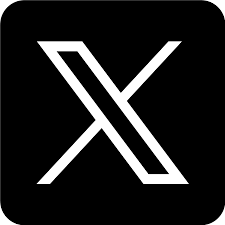TECH TALK

By Karen Jacobs
When was the last time you rode the train or bus and not glued to some type of mobile device? With today’s technology, we hold volumes of books, the Internet, and communication with others in the palm of our hands. We live in a consistently evolving technological age where new forms of “on the go” smaller, lighter, and more portable mobile devices such as smartphones and tablets are continuously being introduced almost every day. In fact, according to the Pew Research Center, nearly 77 percent of U.S. adults have a smartphone, up from 35 percent in 2011; and tablet computer ownership is 45 percent among adults.
The portable nature of smartphone and tablets allows them to be used in a variety of positions such as the standing, sitting, walking, running; and locations such as at a desk, couch, bed, bus, train, etc. This is beneficial for the versatility in utilizing this form of technology. However, it predisposes individuals to adopt less than ideal postures that may be sustained for prolonged periods of time.
A COST TO PHYSICAL HEALTH
Owning a mobile device, of course, allows the user to spend hours discovering all the things new. But you may also have discovered its downside: awkward positions and repetitive movements of your shoulders, neck, elbows, and thumbs can create discomfort which can lead to pain and even structural changes in your joints, muscles, tendons, and nails in addition to straining your eyes.
This downside is particularly concerning in an adolescent population, as postures learned in adolescence will be easily carried through to adulthood. Musculoskeletal discomfort associated with the use of information technology in students can be attributed to multiple factors including:
•Decreased availability of properly fitting furniture, impaired vision, minimal to no ergonomic standards for smartphone or tablet use for students.
•Rest breaks not provided or encouraged in schools, lack of knowledge to create optimal ergonomic work station set up, and decreased awareness of body position when using information technology.
•Decreased/poor understanding of ergonomics by teachers and students. One major contributing factor is that only approximately 17.6 percent of teachers received ergonomic training.
Now let’s review some of the conditions experienced with mobile technology and what you can do to use this technology wisely.
THUMBS
Symptoms may include discomfort or pain in your wrist and thumb when bending either toward the small finger. You may also have a dull aching pain in the base of your thumb or pain and snapping in your thumb when you bend and straighten it. Cause: Repeatedly pressing the small digital keyboard and sustained, awkward positioning of your hands and thumbs while typing.
What you can do
•Use equipment or gadgets to hold your mobile device securely. There are many available so try them out.
•Keep your messages short and use word prediction, abbreviations, and pre-keyed messages whenever possible.
•Avoid multiple Internet searches and limit your time spent playing games using a small keyboard.
•If feasible, use an external keyboard to increase the size of the keyboard and use multiple fingers.
•Limit your time using thumb keyboards each day.
•Be selective in returning emails and text messages using your mobile device.
•If you feel discomfort or pain, stop and rest your hands. Gently stretch your thumbs, fingers, and wrists.
•Use ice packs daily as soon as discomfort or pain appears to reduce inflammation.
ELBOWS
Symptoms include tingling and numbness into your little finger and possible weakness of your hand. Cause: Continually bending your elbow to hold the tablet in your hands or the phone to your ear.
What you can do
•Use your speakerphone feature or hands-free ear Bluetooth devices when feasible to avoid bending your elbow.
•Change your hands frequently during extended conversations without a hands-free device.

NECK
Symptoms include muscle pain and spasms in your neck and shoulders, with possible tingling and numbness in your arms. Cause: Prolonged head tilting when using a tablet and for a phone, raising your shoulder to your ear to secure the phone while talking.
What you can do
•Avoid cradling the phone between your neck and shoulder.
•Use the speakerphone feature or hands-free ear devices.
•Hold the phone up to eye level when reading on your phone.
NAILS
Symptoms include misshapen and ridged thumb nails. Cause: Continually pressing the keypad with your fingertips, which puts pressure on
the nail bed.
What you can do
•Keep your nails short.
•Use the fleshy part of your index finger and not your fingertip to type.
•Hold the mobile phone in one hand and type with the other.
VISION DISCOMFORT
Symptoms include digital eye strain; dry eyes where this dryness can cause burning and itching. Cause: Looking at a small screen for a long time.
What you can do
•Increase the font size and contrast (e.g. white on black).
•Use an easy-to-read font (e.g. Arial, Times Roman) without italics.
•Use a phone or tablet with the largest screen possible.
•Every 20 minutes, look at an object at least 20 feet away to refocus your eyes and be sure to blink regularly to moisten your eyes.
•Avoid using a phone or tablet with a small screen as your primary tool for Internet searches, e-mails, and texts.
•Use proper corrective lenses.
•Have regular eye examinations.
MULTI-TASKING
Symptoms include lack of concentration and becoming unaware of your surroundings. Cause: Being distracted almost always puts yourself and others in danger by using your smartphone or tablet while driving or walking/running. Texting while walking/running can lead to tripping, falling, and potentially being hit by a motor vehicle or bicycle.
What you can do
•Do not use your phone or tablet for texting while walking/running or driving.
•If you are talking while walking/running, be aware of your surroundings.
•If you are talking while driving, use a hands-free device.
If discomfort, pain, or tingling occurs or persists despite the recommendations described here, consult your physician and request an occupational therapy evaluation. Occupational therapists are available through most hospitals, community clinics, medical centers, and schools.
For more information on the American Occupational Therapy Association, visit aota.org.

Karen Jacobs, OT, OTR, Ed.D., CPE, FAOTA, is a Clinical Professor at Boston University (BU), College of Health and Rehabilitation Sciences: Sargent College. She is the national spokesperson for the AOTA National School Backpack Awareness Day™ and can be contacted at kjacobs@bu.edu.