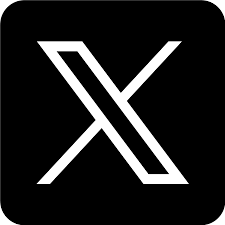TECH TALK
Expanding Wireless Networks

By Will Read
It is all around us yet we cannot seem to get enough of it. Alternatively, we can see it on our devices but it is not fast enough or the signal is not strong, or your shiny new cell phone, tablet, gadget keeps trying to connect to the neighbors Wi-Fi network. Then of course there is the situation where your gadget connects beautifully to Wi-Fi in the living room, but then you go to another room—and there is no signal. Sound familiar? Help is at hand.
Wi-Fi is a completely made up name for the standard developed by scientists and industry for the radio broadcast of an internet access signal codified as the IEEE 802.11b Direct Sequence. Thankfully, industry and scientists decided that this would never catch on and so came up with the word Wi-Fi which sounded like the audio term Hi-Fi (High Fidelity). This translates at home into a modem typically installed by the cable provider which broadcasts a Wi-Fi signal to connect everything from your computer, cell phone, tablets, and other devices.
However, Wi-Fi is not perfect. The signal can be degraded or blocked by thick walls or placement of the modem where it can be obstructed. In apartment buildings a profusion of individual Wi-Fi networks can interfere with one another. Also, although the building designer may have put the connection sockets in the wall where they thought was ideal, it may be the case that it is not central enough for a good signal. But there are solutions to help you capture the Wi-Fi signal you need.

EERO PRO
Enter the eero Pro which delivers the Wi-Fi signal throughout your home with a base unit connected to your modem. Then, plug the eero Beacons into any wall socket around your home for excellent signal strength. Quick and easy to use, this device extends your Wi-Fi network and is very clever: It detects which device you are using and is capable of re-routing bandwidth to help you maintain connectivity. Security is another element in which the eero is strong—unlike many devices which rely on you to figure out and install security updates, the eero does it automatically. Lastly for those who want their network to be as secure as possible the eero Plus subscription service provides additional security, specialist software tools and more for an annual fee. Info: eero.com.

PHILIPS HUE
One of the best uses Wi-Fi network can offer is to control your lighting. Just imagine having lights which know you are about to arrive home (triggered by your cell phone), or dim and even change their color. The Philips Hue system is one of the best on the market. One of their latest developments which makes the system even more innovative is controlling outdoor low voltage lighting. Now arrive home and have the driveway and paths illuminated. Having a party and want the light to reflect the colors of your favorite sports team? A relative arriving late at night? Simply use the app to remotely activate the lights—done! The Philips Hue Calla light is connected outdoors and plugs into a low voltage cable which connects to the main power supply via a supplied transformer. With a Philips Hue Bridge you can change the colors and control remotely. You mean you do not already have this on order? Info: meethue.com.